Disclaimer: The Google My Business (GMB) product was renamed to Google Business Profile (GBP) in 2021. Its functionality and features have remained the same.
86% of people rely on Google My Business to find local businesses or information. This free tool is incredibly valuable in capturing more customers for local companies and increasing conversions. Plus, utilizing the Google My Business Optimization service is mandatory to rank for local search results on Google anyway.
If you don’t have a Google My Business listing yet, YOU MUST CREATE ONE ASAP. And once you do, follow these Google My Business image size guidelines, ensuring that your photos are uploaded without an issue and capture potential customer attention.
Main Points
- The image file must be either a PNG or JPG.
- The recommended Google My Business Post image size is 1200 x 900 pixels (a 4:3 aspect ratio).
- 1024 x 575 pixels (16:9 aspect ratio) is the recommended cover photo size.250 x 250 pixels is the recommended logo size.
- Videos cannot exceed 75 MB.
8 Types of Media to Upload into Google My Business
- Post images
- Cover photos
- Business logo
- Business Photos (products, team members, business interior, and business exterior)
- Videos
We’ll explain the purpose of each media type and how to upload it into Google My Business below.
Google My Business Image Size Guidelines
Google My Business Post Image Size
- 1200 x 900 pixels (a 4:3 aspect ratio) is the recommended Google My Business Post image size.
- 720 x 540 pixels
- 2120 x 1192 pixels is the recommended maximum size.
- 480 x 270 pixels is the recommended maximum size.
- Choose center-focused images instead of wide images, even though Google My Business accepts 2120 x 1192 px images. The image will be cut off slightly within the post itself but will show its full size when clicked on.
Google My Business Cover Photo Size
- The recommended cover photo size is 1024 x 575 pixels with a 16:9 aspect ratio.
- 250 x 250 pixels is the recommended minimum resolution.
- The photo must be a JPG or PNG image file. PNG files have higher resolution, but a JPG file is smaller and better for image optimization.
- Image file sizes should be between 10 KB and 5 MB on your Google My Business listing.
- 480 x 270 pixels is the recommended minimum cover photo size.
- 2120 x 1192 pixels is the recommended maximum cover photo size.
Google My Business Logo Image Size
- 250 x 250 pixels is the recommended logo size.
- The image file must be either a PNG or JPG.
- Logo file cannot exceed 5 MB.
- 120 x 120 pixels is the minimum recommended logo size.
- 72 ppi is the recommended minimum resolution.
Here’s an example of what you will see if you try to upload a photo that’s too large for the Logo.

Google My Business Video Size
- Do not exceed 75 MB video file size.
- Videos must not exceed 30 seconds.
- 720p is the minimum video resolution.
How to Upload Google My Business Images
The new Google My Business interface has significantly simplified the photo uploading process. There are two ways to add photos to your profile directly from the search engine.
Option 1: Click on the “Add Photo” at the top of the screen
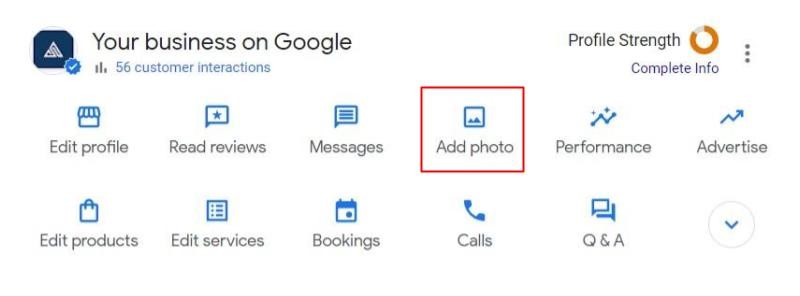
1. Do a search of your business name in Google’s search bar to access the image above, or go to https://business.google.com/locations and click on the camera icon on the profile you would like to edit (see below).
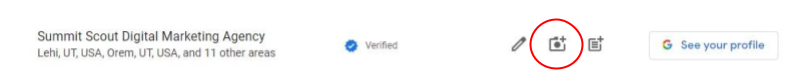
You will be taken directly to the search engine view to edit your listing.
2. Click on “Add Photo.”
3. Select the type of image you would like to upload to your Google My Business profile from the three options: Photos, Logo, and Cover.
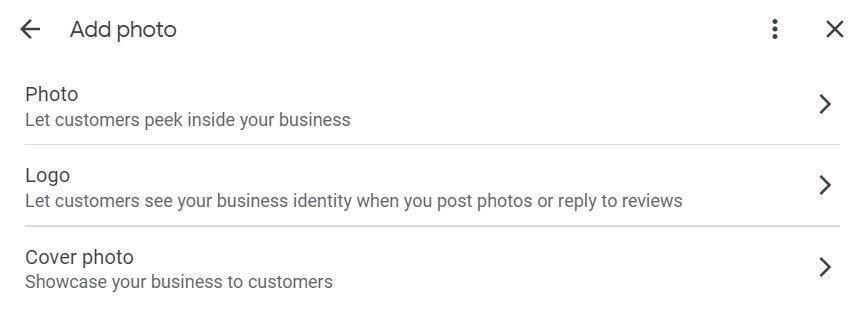
It’s as simple as that!
Option 2: Click “Add Photos” Directly in the GMB Listing

1. Following the first step in Option 1, search for your brand name in Google or click on the picture icon associated with your GMB account from https://business.google.com/locations.
2. In the search engine results page (SERP), navigate to the right side of the screen where your Google My Business listing is displayed and click “Add photos” in the bottom left corner.
3. Add the photos or videos you want to upload, as shown below.
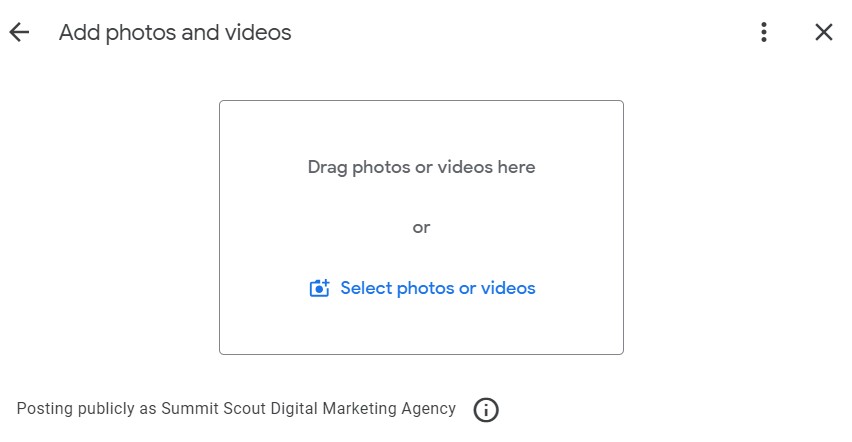
Google My Business Image Size Best Practices
Now that we’ve covered the sizing specifications to ensure your photos upload without a problem, we will focus on four essential best practices aimed to drive more conversions for your local business.
Be Original
Posting original photos representing your business, products, and services builds a brand’s authenticity and credibility. Original images help develop trust with potential customers since they can see what to expect before committing to a purchase.
Original photos also help your Google My Business listing stand out from local competitors and enhance your localization SEO performance. While it may take more effort than using generic images or stock photos, it goes a long way in delivering exceptional user experience. Which ultimately leads to better conversions.
Use High-Quality Photos
Consumers are highly visual when researching or shopping online. You risk losing potential business to a competitor that outperforms yours in this arena.
Additionally, a brand’s Google My Business profile is often the first touch point with a potential customer. First impressions are crucial!
This is why it’s vital to upload high-resolution images in your profile to show what your business offers, including finished products, team members, and interior and exterior shots. High-quality images enhance online visibility, solidify trust and credibility, and influence higher conversions.
Pay Attention to the Necessary Details
High-resolution images will display the best your business has to offer, but they can also reveal flaws if you’re not careful. Pay attention to the necessary and smallest of details.
Showcase the best of what your business offers of its products, the team, the business exterior, and the business interior.
Consider the angles, lighting, and type of camera you’re using to take photos. It’s a worthwhile investment to hire a professional photographer to take photos of your business, team, and finished products to be used for future marketing efforts.
Tell a Story with Videos
Videos generate nearly 83% of online traffic. While it’s not mandatory to upload a video to your Google My Business listing, it’s effective in telling a story about your brand.
Behind-the-scenes and customer success stories are two highly effective strategies that further develop customer trust in your brand. Videos can also be used as a conversion tool to highlight USPs (unique selling points) and how your company is different from local competitors.
Google My Business Image Size FAQ
1. What is the Photo Limit for Google My Business?
100 photos is the general photo limit within Google My Business. However, this can change depending on the business industry.
Restaurants, hotels, and attraction-type businesses are typically allotted 200 photos within Google My Business.
2. Why is Google Not Approving My Business Photos?
There are several reasons why your photo uploads aren’t being published in your Google My Business profile:
The GMB listing isn’t verified completely.
Your GMB listing is suspended.
You created the GMB listing less than 2 weeks prior.
Your account or listing is not fully verified.
The photo violates Google’s Terms of Services or is inappropriate in some manner.
The sizing specifications aren’t per best practice.
3. Can You Remove Photos Uploaded by Customers?
People can upload photos to your Google My Business profile, which can be a blessing and a curse. If you see an image that’s not an accurate representation of your business, products, or services, Google will allow you to report it as a problem. Follow the steps below.
In Google Search:
- Search for your business on Google.
- Click on the visible image within the GMB profile on the right side of the screen.
- Find the photo that you would like to have removed and click on the white flag in the upper right-hand corner of the screen.
- Indicate the reason why the photo is a violation and submit the report.
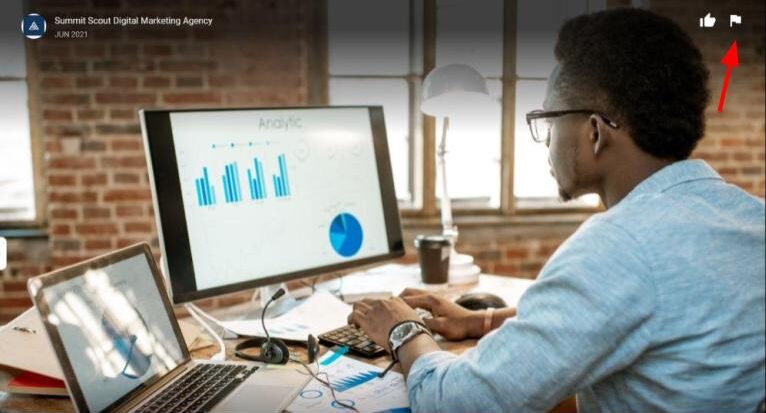
In Google Maps:
- Open Google Maps
- Enter your business into the search bar
- Within the profile, find the photo that you’d like to have removed and click on it.
- Click on the white flag and report the problem.
Need Help with Your Local SEO Efforts?
Google My Business is a small part of local SEO. Local SEO requires a great deal of time, effort, and testing to understand what search engines are rewarding and devaluing.
Summit Scout is here to advance your business to the next level and dominate your local competition. Call us for a free Local SEO Consultation and for more details about our approach, past success stories, and more!
