How to Optimize Your Google Business Profile for Higher Local Rankings
Disclaimer: Google My Business was renamed to Google Business Profile in 2021.
As a business owner, ranking for local searches should be a top priority. A key way to achieve this is through a Google My Business optimization service.
Learn how to create a Google My Business profile and 10 ways to optimize it for even higher rankings on Google’s Local Map Pack in this article!
Key Takeaways
- A Google Business Profile is necessary to rank in the Local Map Pack.
- 84% of Google Business Profile visits result from discovery searches.
- 9 out of 10 (88%) of people relied on online reviews to find new businesses.
- 4-5 star Google Reviews directly impact higher Local Map Pack rankings.
What is a Google My Business Optimization Service?
A Google My Business optimization service is a free listing provided by Google in which businesses can create to display their company information.
It’s a necessary tool to utilize for higher Local Map Pack (aka Google Map Pack) rankings. In addition to that, it’s proven effective in expanding brand awareness, attracting more customers, and securing higher sales for local businesses.
Google My Business Optimization Service:
10 Steps to Optimize Your Listing for Higher Local Map Pack Rankings
1. Claim Your Google Business Profile
The first step is to either claim or create a Google Business Profile. Follow the instructions below on how to either claim ownership of an existing listing or how to create a brand new Google Business Profile.
CLAIM OWNERSHIP OF EXISTING LISTING
- You can request ownership over an existing business listing by navigating to Google’s Create a landing page.
- Follow the prompts and enter in the name and address of the business listing you would like to gain access to.
- An alternative option can also be to find the business using Google Search or Google Maps. Click the “Claim this business” link under the Business Profile.
- With either option, you will see an alert pop up notifying that someone else may have verified the listing. If so, you will need to request ownership from the current business listing profile owner.
- Click “Request access” and submit the form.
VERIFY A NEW GOOGLE MY BUSINESS PROFILE LISTING
- Follow the same link as above to create a new Google Business Profile listing. You will click “Add Your Business to Google.”
- Follow the step-by-step process to build your business profile. You will first be required to establish a business category along with your official business listing name.
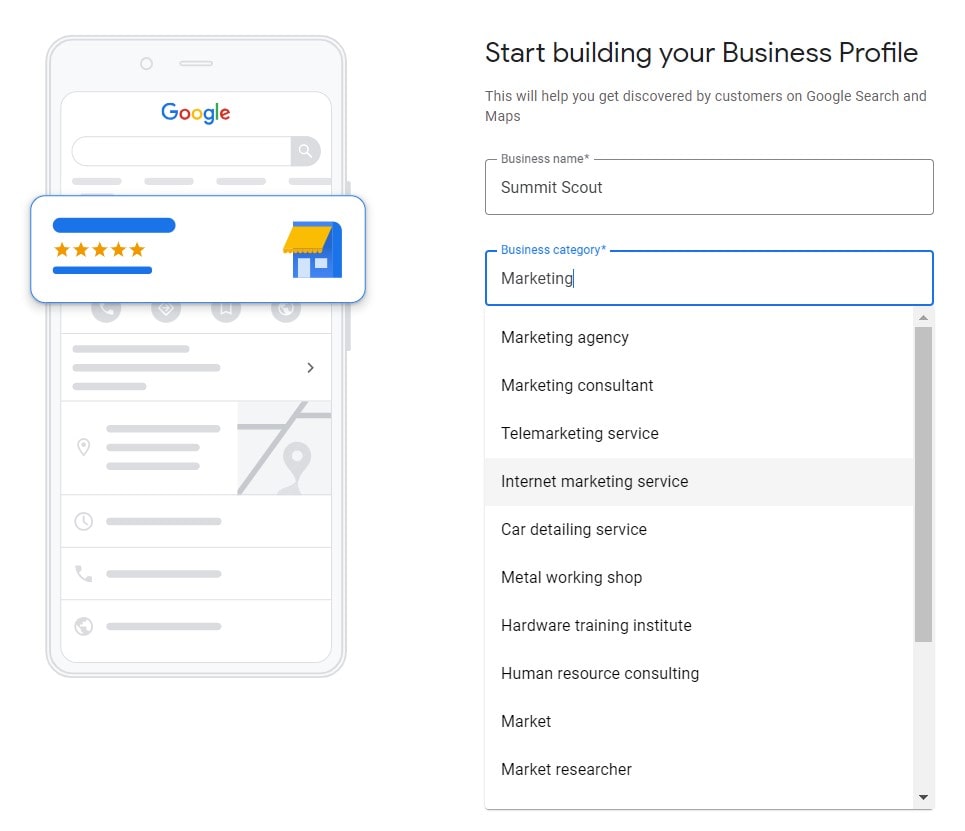
Google Business Profile now allows you to add your own categories if you don’t see applicable ones from their existing dropdown menu.
Expanding your business categories is crucial to getting found by what’s called a “discovery search” (when a person searches for a product or service without a specific business in mind).
And 84% of Google My Business profile visits result from these discovery searches.
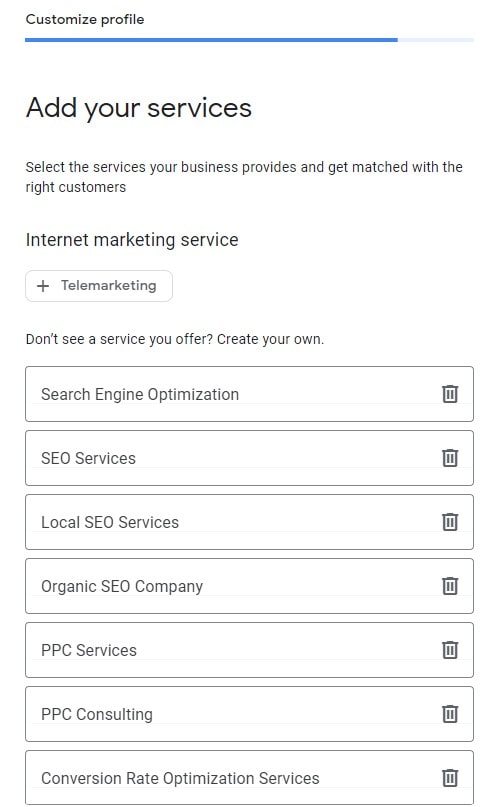
Google Business Profile now allows service-based businesses to create a free listing. This has been instrumental in helping local service-based businesses show up higher for local searches despite not having a physical location for customers to visit.
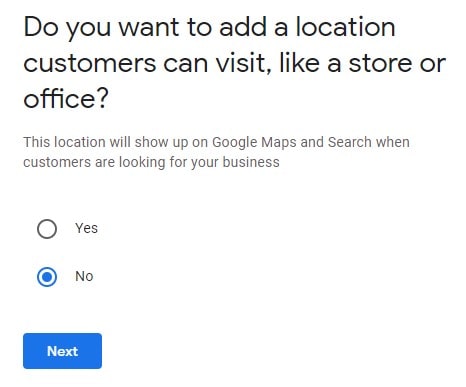
Continue moving through the process by immediately providing the required list of business information featured in the next section.
Note: Towards the end of the business listing creation process, you will have the option to add messaging to your listing. This is purely optional and you can choose to opt in or out of allowing customers to message your business directly from your Google profile.
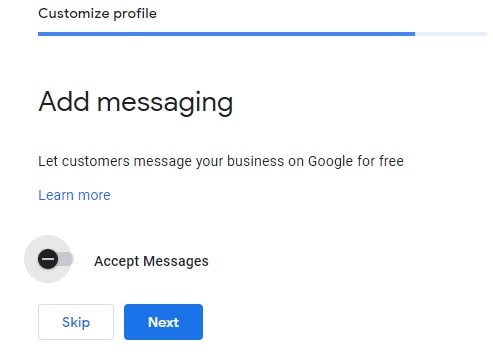
2. Provide Accurate Information in Each Field
The information you provide on your Google My Business profile must be accurate and consistent. How it’s featured on your website and other business listings should be the same on your Google listing.
This is the time to be meticulous! If you use “St” instead of “Street,” apply it the same way across ALL listings and website contact information.
There is no faster way to cause potential customers and search engines to distrust your business than to feature inaccurate and inconsistent information. Consumers have many choices to choose from and will move on to competitors if your business does not deliver what they’re looking for at that moment.
The following fields should be completed immediately:
- Business Name
- Business Category
- Business Address or Service Area
- Hours of Operation (including holidays)
- Phone Number
- Website URL
- Logo Image
This is vital business information that everyone is looking for when searching for specific businesses, products, or services nearby. Your listing needs to have this information ready to be featured upon claiming or creating your Google My Business profile.
There are additional fields that may require more thought and may require ongoing updates that we’ll discuss in further detail below, such as:
- Conversion links (i.e. booking an appointment directly from the listing)
- Additional Images
- Products and Services
- Attributes
- Posts
- Questions and Answers (QA)
The beauty of a Google business listing is the detail you can provide, like accessibility information, drive-thru options, accepted payment types, and more.
3. Write a Detailed & Keyword-Optimized Business Description
Take advantage of the opportunity to craft a well-thought out business description to be featured within the “From Business” field in the listing. This is the time to boast about your business specialties, products and services, achievements, and anything else that sets you apart from your competitors.
As an added SEO benefit, optimize the business description for your home page’s primary keyword. Google crawls and registers the information within a Google Business Profile listing just as it does a business website.
4. Set Up Conversions Directly within the Listing
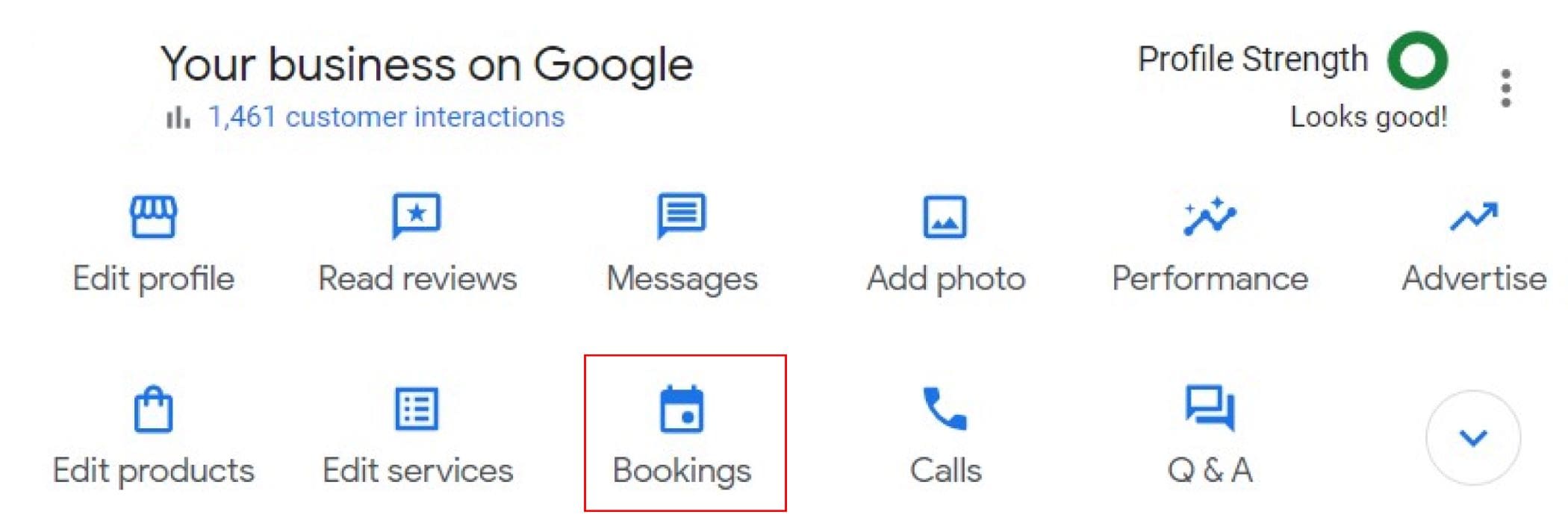
Enable your Google My Business profile to allow people to make a conversion without even visiting your site. Some examples of what this can look like are:
- Booking an appointment
- Making a reservation for a restaurant
- Placing a shopping order
Read Google’s documentation on how to set up a Local Business Link in your business listing.
5. Post Images to Enhance User Experience
Images are an effective tool to gaining trust and boosting the customer experience even before a conversion has been made. Best practices encourage businesses to post quality pictures of:
- Quality products and services
- Interior and exterior photos of the building
- Team members
- Events and philanthropic efforts
All of this works to help a potential customer become familiar with your business before even visiting your website or physical storefront. This is a key stepping stone to building trust and awareness with prospective customers and search engines.
6. List Your Products and Services
Adding your products and services directly to your Google My Business profile is beneficial for the following reasons:
- Helps to increase Local Map Pack rankings by featuring additional content that’s optimized for relevant keywords for your website.
- Makes it easier for people to access product and service pages. The goal is to make this as quick as possible by reducing the number of steps required to access your products and services.
- Offers clarity into what your business actually sells or the service it delivers if it’s not clear enough in your business name.
7. Specify Appropriate Attributes
Attributes are specific details or qualities about your business operations, products and details, interests, etc. This is yet another effective way to enhance the user experience a person has with your brand. Make it easy for potential customers to find the information that’s important to them.
Google Business Profile allows you to specify attributes in the following areas:
- Accessibility
- Activities
- Amenities
- Crowd
- Lodging Options
- Dining Options
- Highlights
- Offerings
- Languages Spoken
- Payment Methods
- Planning
- Popular For
- About this Person
See the full list of attributes that fall within each attribute category!
8. Utilize Posts for Higher Engagement
Google Posts function similarly to social media platforms. Businesses can post about product pages, the latest blog articles, and anything else that’s valuable to your target audience.
Posts can help increase the visibility and engagement of your Google My Business profile as well, getting more eyes on your business overall.
9. Enable or Disable Questions and Answers
This feature is essentially an FAQ within your Google My Business profile. While the user experience benefits are clear, the caveat to this is that anyone can respond to the questions posted.
If you opt to enable QA for your business listing, be prepared to optimize and keep tabs on your business listing more frequently. It’s important to flag any misinformation and rectify possible situations that may diminish your brand reputation and customer trust.
10. Start Generating Reviews
Last but not least, start asking for reviews from satisfied customers! This is arguably one of the most important aspects of a Google My Business profile because positive online reviews directly impact your Local Map Pack rankings.
The more authentic 4-5 star Google Reviews your business has, the higher your online Local Map Pack rankings become. Meaning you get in front of more potential customers and outrank your local competitors.
Is a Google My Business Optimization Service Necessary?
If you want your business to rank in front of potential customers within a specific location, then YES. A Google My Business profile is necessary to rank well for local SEO within the Google Map Pack (aka Local Map Pack).
Even if you’re a national brand but have a home base (or a franchise), a Google My Business Profile is extremely beneficial. Here’s why:
1. Google My Business is FREE
Take advantage of this opportunity! It requires nothing from you except to follow the steps above to either claim an existing listing or verify a new one.
Google still holds the majority of the market share when it comes to the search engine that people use most.
2. Available for Product and Service-Based Businesses
A common misconception about Google Business Profiles is that it’s only meant for businesses that have a physical location customers can visit. That’s no longer true.
Service-based businesses can now create business profiles without adding an address. You will still have the opportunity to specify service areas so Google knows where to rank your profile. Add as much context to this by setting a radius or adding specific locations that your business can service.
3. Achieve High Local Rankings
As mentioned earlier, the Google Business Profile is a necessity if you want to rank within the Local Map Pack. Following the strategies listed above will get your business to claim the top positions within the Local Map Pack as well.
Focus on consistent and accurate information, optimizing your business listing for keywords, making updates through Posts, and generate positive, authentic online reviews!
4. Expand Your Brand Awareness
Business listings are an effective strategy to expand brand awareness and exposure to new potential customers. Google Business Profile is vital to both new and established brands, but it’s a no-brainer for new businesses to get listed on there as quickly as they.
This will allow Google to begin crawling your listing giving you the chance to dominate the Local Map Pack results.
5. Establish Trust with People AND Search Engines
Consumers rely on customer reviews to guide their decision-making skills. 9 out of 10 customers said that online reviews played a role in them discovering new businesses.
In a world where 93% of all customer experiences start with a search engine, this doesn’t come as a surprise. So build a foundation of trust online by gaining as many authentic, positive reviews as your business can. Additionally, show accurate and consistent business information on your listing.
Don’t mislead or misinform your target audience. Not only will this cause people to distrust your brand, but it’s guaranteed that search engines will also do the same. Once search engines lose trust in your brand, this results in lower rankings and fewer pages being indexed.
6. Increase Conversions Directly from the GMB Profile
Google My Business allows for Local Business Links to be added to encourage conversions within the listing. This includes booking appointments, making restaurant reservations, accessing restaurant menus and prices, placing shopping orders, and more directly from the listing itself.
The specifics vary depending on the business category your industry falls under.
Claim the Top Local Rankings with Summit Scout
As an organic SEO company, Summit Scout is dedicated to getting businesses found online by their target customers. Our comprehensive SEO services are designed to address your unique business needs and achieve your goals.
Call us at 888-998-7020 to schedule a free consultation with one of our SEO experts today for more details about our service, process, and how it applies to your business!
