Search engine optimization campaigns require ongoing SEO maintenance to stay ranking in the top positions for relevant keywords. This is a long-term strategy that delivers ongoing value for years to come when it’s properly maintained.
Search engines release algorithms frequently and the search landscape changes along with it. It’s easy to slip out of the top positioning and lose business to online competitors.
This success guide features an SEO Maintenance Checklist that explains what you need to do and how to resolve the issues present on your website. Start working to secure your website’s top rankings!
Table of Contents
- What is SEO Maintenance?
- Does SEO Have to be Maintained?
- How Often Should SEO Maintenance be Reviewed?
- SEO Maintenance Checklist: 13 Steps
- SEO Maintenance FAQ
What is SEO Maintenance?
SEO maintenance is the process of updating websites for better SEO performance and higher rankings. Ongoing SEO maintenance includes:
- Running site audits to identify technical and user experience issues.
- Analyzing website performance for indexing issues.
- Tracking website traffic for signs of significant reductions or spam attacks.
- Identifying opportunities to improve keyword rankings.
- Updating website content to be more relevant and aligned with search intent.
- Fixing broken links.
- And much more!
Use our SEO Maintenance Checklist to guide you in the right direction.
Does SEO Have to be Maintained?
SEO is a long-term strategy and requires ongoing SEO maintenance to deliver a high ROI and value for websites over time.
It takes at least 6-9 months to start seeing some results, and even longer for websites that have little to no authority upon starting an SEO campaign.
Websites Require Ongoing SEO Because…
- Top positioning is not guaranteed – it takes work and ongoing SEO maintenance to remain at the top of SERPs (search engine results page).
- Search algorithms continually change upon each update release, resulting in changes to SEO ranking factors.
- Websites risk being outranked by competitors. This results in losing existing and potential customers to online and local competitors.
How Often Should SEO Maintenance Be Reviewed?
For large businesses or websites that have the necessary bandwidth and resources to run audits more frequently, we recommend conducting audits and performing SEO maintenance tasks every 2-3 months.
We understand that this isn’t a possibility for every website. Smaller websites should run site audits at least every 6 months and aim to work up to a quarterly site audit (every 3 months).
Follow our SEO Maintenance Checklist below to guide you in this process and to use your time effectively.
SEO Maintenance Checklist: 13 Steps
1. Conduct SEO Audits Regularly
The first step in ongoing SEO maintenance is to run site audits consistently. There are many tools on the market but these trusted tools are the ones we vouch for: Screaming Frog, Semrush, and Ahrefs.
Screaming Frog is a more technical tool that requires more of a manual effort. Semrush and Ahrefs support automated ongoing SEO audits where you can set your schedule (daily or weekly).
2. Review Reports for Warnings and Issues
Google Search Console
Google Search Console is a robust free tool that offers a cornucopia of knowledge about the health of your website.
It has reports showing how many pages are indexed and not indexed. They are stored within the Index category —> Pages. “Not Indexed” and “Indexed” will have their own individual reports giving deeper insights into the state of your website.
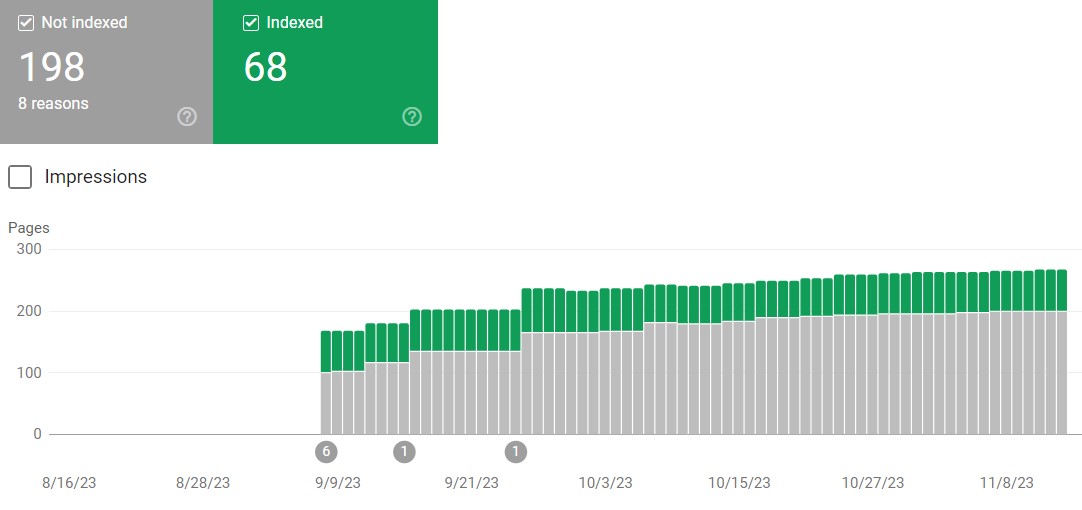
Analyze the individual “Not Indexed” reports more in-depth to understand what on-page and technical SEO issues are present. Put together a course of action to resolve these issues.
Google Analytics
Analyze Google Analytics reports to identify significant traffic drops that would signal a larger issue outside of seasonality. These issues can be isolated events like an algorithm update that hurt your website performance or a spam attack.
Check the following metrics:
- Organic Pageviews
- Organic Users
- Organic Time on Page
- Organic Bounce Rate
- Organic Exit Rate
- Organic Conversions
Analyzing these measures at a holistic level tells you a lot about how people are interacting with your website and if they are finding the information they’re looking for.
3. Analyze Keyword Performance
A must-do step in this SEO maintenance checklist is to review your keyword performance. This is a deeper analysis that’s separate from the monthly reviews.
Search Console is an excellent tool for reviewing your keyword and page performance within the “Search Results” report in the Performance category. Analyze the following metrics:
- Clicks
- Click-through-rate
- Impressions
- Positioning
Set your date range for at least the last three full months. Compare date ranges to show monthly, quarterly, and annual keyword performance comparisons.
Check for patterns and identify any isolated spikes or declines in keyword positioning that could signal something larger than keyword trends and seasonality.
The same steps mentioned above can be applied to other keyword tracking software, like Semrush. Semrush also offers insight into how your top organic competitors are performing.
Use the “Keyword Gap” analysis tool to compare your website to four competitors. This report will show you the keywords you share with competitors, where you outperform, and where they outperform you.
From there, identify opportunities where your content can be better optimized for specific keywords and what new content can be created. Create a game plan and incorporate that into your content strategy and calendar.
4. Audit Metadata and Optimize for Primary Keyword
Google has stated that they will rewrite meta descriptions nearly 70% of the time. The conditions for them to rewrite meta descriptions are when:
- The description isn’t descriptive enough or relevant to the page
- The description doesn’t align with search intent
- The same description is used on multiple pages
- The description length is too long or modifiers are added
Keep a record of your meta titles and descriptions in a spreadsheet and compare this to the metadata displayed on SERPs. Optimize your meta title and descriptions for one primary keyword that is relevant to the page and matches search intent.
5. Update Existing Content
There are several reasons to update existing content:
- Outdated information
- Inaccurate information
- Irrelevant keywords
- Underperforming keywords
- Unoptimized content
- The content is too thin and uninformative
It’s a best practice to make your website content evergreen when possible, meaning it’s applicable and relevant for years to come. Best practices state that you should not use information that can be limiting or outdated over time, such as dates or numbers in URLs.
It’s important to recognize that there will be topics that cannot be evergreen. Additionally, information will eventually become outdated or inaccurate with time and when new findings are discovered.
You can either document the pages that will need an update or run a Screaming Frog Custom Search crawl to pull off the instances where certain text or links are used throughout your website.
For example — To update website copy for the upcoming year (2024), run a Custom Search crawl to identify the pages that reference “2023” within the copy. Each URL in the report will have to be manually audited because there may be instances where 2023 is used as a historical measure.
Nonetheless, this approach can identify outdated or inaccurate information quickly giving you a place to start this cleanup.
It’s also essential to align your content with the relevant keywords that match search intent. Keyword intent is subject to change, so it’s important to vet your keyword list to ensure that they are still relevant to your products, services, and industry topics.
6. Optimize Internal & External Links
Updating and optimizing the internal and external links on a website is essential for ongoing SEO maintenance.
Internal links serve a purpose in:
- Enhancing the user experience on your website
- Increasing engagement and time on page
- Improving keyword positioning
As keywords can change, an internal linking strategy can also change. Therefore, it must be updated to send traffic to the most relevant and important pages on your website. The anchor text must also be optimized to include the keyword and diversified to capture context.
DO NOT just use the keyword in the anchor text. Google has stated that it does not like this and a best practice is to diversify your anchor text to be more relevant and intentional.
External links also serve to boost user experience and authority. Linking to trusted and authoritative third-party websites to further support your content demonstrates trust with search engines.
7. Fix Broken Links & Redirect Chains
Broken links are problematic for several reasons:
- Broken links can diminish the user experience
- Broken links can slow down your website speed
- Broken links can lead to search engines distrusting your website
You can implement various redirects for broken links: 301, 302, and 410 redirects.
301 Redirect
A 301 redirect signals to search engines and people that a broken page was permanently redirected to another live page. 301 redirects will transfer some of the value from the previously broken page (if it had any) to the new page it’s been redirected to.
This is great news for SEO because it means that the value and authority a URL once generated will not be entirely lost upon its removal.
302 Redirect
A 302 redirect signals to search engines that a broken link has been temporarily redirected. A situation where this would arise is when an ecommerce website runs out of stock on specific products.
If those products come back in stock, a 302 redirect can be implemented temporarily rather than keeping that page live without a product to sell.
410 Redirect
A 410 redirect signals to search engines and users that a page has been permanently removed with no redirect in place. This is a solution for when the broken link had no previous value or was harmful, like spam.
Identify broken links in the site audit reports and inspect them to come up with a redirect game plan because you have three different redirect solutions to choose from.
Redirect Chains and Loops
The other item to inspect in your SEO maintenance checklist is finding redirect chains and loops.
A redirect chain is created when there are multiple redirects that have been created from the original redirect to the final URL destination.
The original redirect sent traffic from A to B, but a new redirect was implemented sending traffic from B to C. The redirect chain lies within redirect A — it is redirecting to another redirect (B).
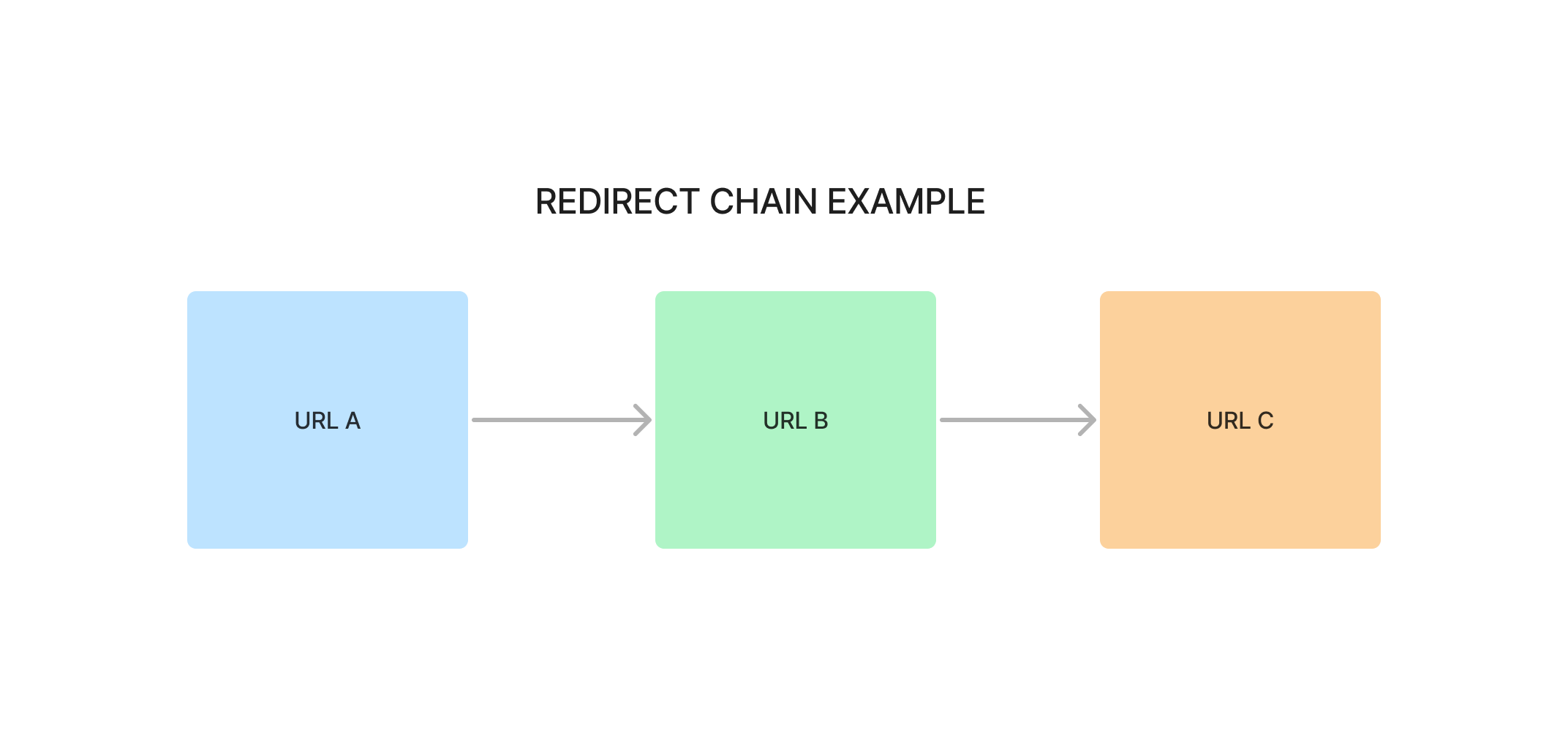
Resolve this by updating redirect A to directly redirect to the new final destination (C).
A redirect loop is when a URL redirects to another URL that isn’t successful, and it ultimately redirects the user back to the original URL. It essentially creates a never-ending loop of redirect chains.
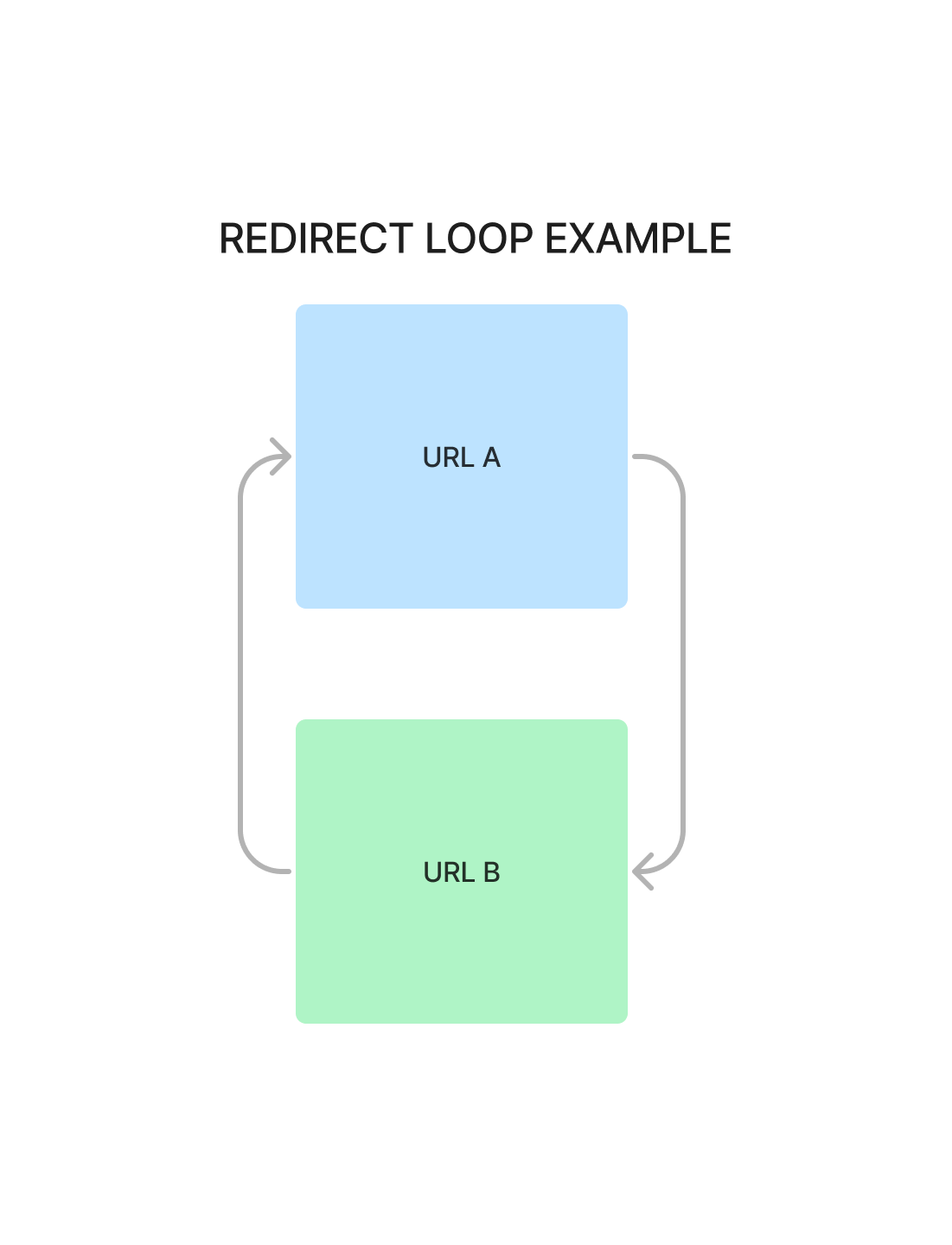
People will see this error page when a redirect loop is present:
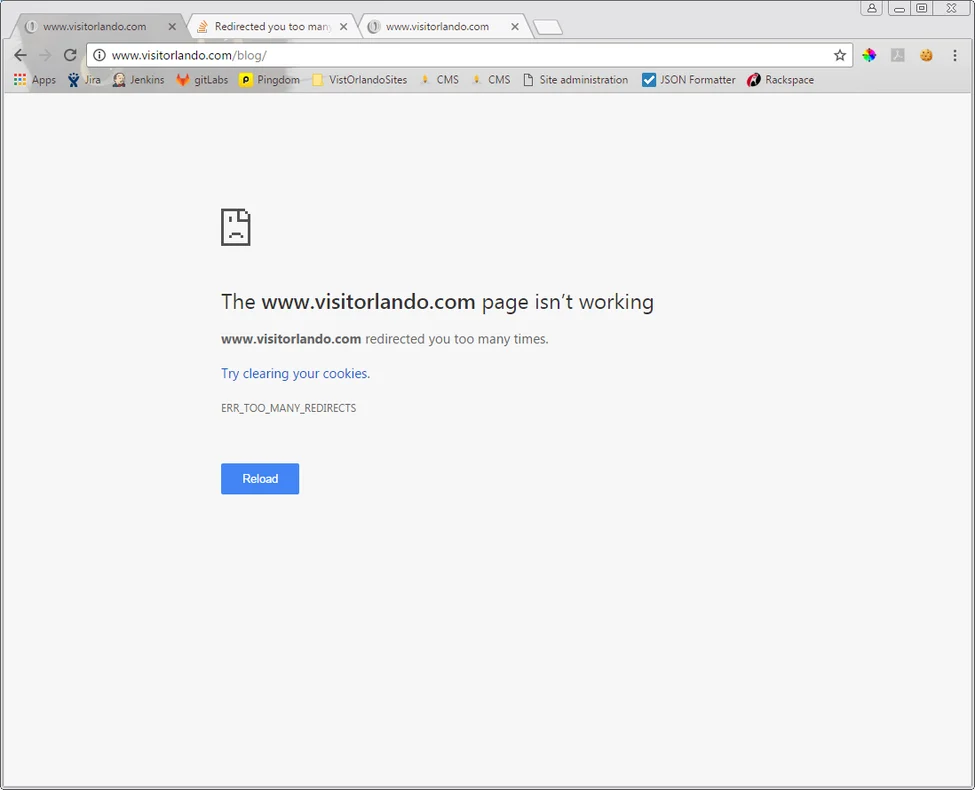
Follow the same steps to follow a redirect loop as you would a redirect chain.
8. Review Canonical Tag Structure
Canonical tags are extremely beneficial in signaling to search engines the URLs you want them to see and index in the SERPs. As a rule of thumb, every page on your website should have a self-referencing canonical tag unless you specify something else.
A self-referencing canonical tag tells search engines that the URL in question is the only one that they should be crawling and displaying the SERPs. This safeguards your page from being outranked by parameter URLs that exist.
Canonical tags are also used to protect your website from duplicate content. If there is duplicate or very similar content on your website, add a canonical tag that sends search engine crawlers and people to the page that you want to have ranking in the SERPs. This protects your website from the negative effects of duplicate content.
9. Check for Large Image Files
Large image files are a major culprit in slowing down a website’s site speed. Most site audits will report on images that are too large in size (greater than 100 KB) — this should be your starting point.
Compress the images or resize them entirely to a smaller size. If this process compromises your image quality, use a different image. Additionally, rename your image files to include the targeted keywords of the page it will be featured on for image SEO.
SEO best practices state that images should be unique and not re-used on multiple pages. This defeats the purpose of optimizing it for the page keyword if it’s going to be used on several different pages.
Images should also be optimized with descriptive image alt text. First and foremost, the image alt text must be descriptive of what the image is. Alt text is used by software that reads back the description to people who are visually impaired.
The alt text can be optimized to include the primary keyword of the page the image is used on as well, but it must uphold the integrity of the description.
10. Test Website Speed
Website speed is a direct ranking factor in SEO. If your site loads extremely slowly, it will not rank well in the SERPs. Core Web Vitals are also important to monitor — these will shed light on elements of your site that load slowly, disrupt user experience, and more.
Use tools like PageSpeed Insights to audit individual URLs. The report is highly detailed and sharing it with a trusted developer is recommended for more advanced needs.
11. Update Local Citations and Remove Duplicates
Local citations are the business information displayed within a local business listing.
Business listings are hosted on directory websites, such as Google Business Profile, Apple Maps, Manta Business Directory, Yelp, and much more. Listing your business in trusted online directories relevant to your industry gives your business even more exposure to potential customers.
Inconsistent and inaccurate business information, such as NAP (name, address, phone number), can hurt your local online presence greatly. This devalues your website and diminishes trust with search engines AND potential customers.
Local listings and the reviews left by customers can directly influence your local SEO efforts and online rankings.
This is why it’s crucial to maintain your local citations to reflect updated and accurate information. The information must be consistent across the board, so it’s highly recommended to use a Listings Management tool to help you make this an easier process.
12. Backlink Audit
Ongoing SEO maintenance includes analyzing the health of your backlink profile. Backlinks, serving as digital endorsements, significantly impact your website’s authority and visibility.
It is imperative to regularly scrutinize the quality and relevance of incoming links, identifying and rectifying any potentially harmful links that could compromise your site’s reputation with search engines.
Look for authoritative domains linking to your content, as these bolster your credibility in the eyes of search algorithms. Simultaneously, be vigilant against toxic backlinks, such as those originating from spammy or irrelevant sources. Toxic backlinks can negatively affect your rankings and authority.
A thorough backlink audit ensures that your website maintains a healthy digital footprint, supporting sustained organic growth. Regularly assessing and refining your backlink profile is not just a facet of ongoing SEO maintenance. Link building is a proactive strategy to fortify your online presence and stay ahead in the dynamic landscape of search engine rankings.
13. QA Your Website for User Experience Issues
Make it a regular practice to run quality assurance on your own website so you can understand a user’s experience firsthand. Do this on desktop, tablet, and mobile devices. When business owners don’t check their own websites, they don’t know what site visitors have to deal with.
Most auditing software will report on user and mobile experiences. This is going to be crucial since Google is retiring the Mobile Usability report within Google Search Console starting December 2023 (along with the Mobile-Friendly Test).
Use the Mobile Usability report in Google Search Console until December 2023 to find issues with the following reports:
- Clickable Elements Too Close Together
- Text Too Small to Read
- Viewport Not Set
- Viewport Not Set to “Device-Width”
- Content Wider than Screen
- Uses Incompatible Plugins
If none are present, you’re golden with Google Search Console! You should still run audits in Semrush, Ahrefs, and Screaming Frog, as well as audit your website manually for possible issues that weren’t flagged in Google Search Console.
SEO Maintenance FAQ
1. Can You Manage SEO Yourself?
Yes, you can manage SEO yourself if you are well-versed in best practices, proven strategies, and search engine algorithm updates.
SEO requires a deep understanding of what search engines are rewarding and what no longer holds weight as a ranking factor. Additionally, having knowledge of strategies that are acceptable versus considered spammy.
SEO is also time-intensive, requires bandwidth that most business owners don’t have, and must access software and tools that can quickly become expensive.
Working with a dedicated organic SEO company can be a more affordable and effective solution to growing your online presence versus doing it yourself.
2. Is SEO an Ongoing Process?
SEO is an ongoing process that will require ongoing SEO maintenance to support high positioning and organic traffic.
Search algorithms are released constantly, and as a result, the ranking factors change frequently. Websites that do not optimize their websites for SEO over time will lose their top positioning, website traffic, and organic conversions.
3. Do Websites Need Constant Maintenance?
While a website may not need constant maintenance, it will require ongoing maintenance to achieve its goals. This can include fixing significant user experience issues on the site to making adjustments to the content for better rankings.
Ongoing website maintenance is essential to growing your online presence and beating out your online competitors to attract more business.
Don’t Let Your SEO Maintenance Fall to the Back Burner
Investing in SEO is a business decision that will continue to serve you over time. Proper SEO maintenance will result in a high ROI and will keep your business relevant online.
Don’t lose to your competition by NOT upholding the necessary ongoing SEO maintenance requirements. Summit Scout will help increase your online presence and rankings to generate more traffic and conversions.
Learn more about our organic SEO services here or call us today for details on our process!
